Resize Image to A4
Please upload a image to start editing
Upload Images
Drag & drop files here to upload images
Supported images: JPG, JPEG, PNG, WEBP, GIF & PDF
Or, try with these photos


Output image requirements
Resize image to A4 free online. This dimension is used for printing documents, flyers, and brochures. Just upload your image, set dimensions, and instantly download the resized image.
How to Resize Image to A4
Upload Your Image
Locate the “Upload” or “Choose File” button on the tool’s interface and select your image file. Ensure the file type is compatible with the converter (e.g., JPEG, PNG, etc.).

Set A4 Dimensions
Look for an option to specify the output size and enter the A4 dimensions (typically 210mm x 297mm or 8.27 inches x 11.69 inches).

Download the Resized Image
Once the conversion is complete, download the resized image by clicking the provided link or button. Save it to your device for further use.

Features

Privacy Guaranteed
Your image is securely processed on your device when resizing to A4. You can delete the image after download for additional privacy.

100% Free & No Login Required
Resize your image to A4 size completely for free. No sign-ups, subscriptions, or hidden fees are required.

Perfect Quality
Resize your image to A4 size without compromising on quality. The tool ensures crisp details and clarity in the final output.
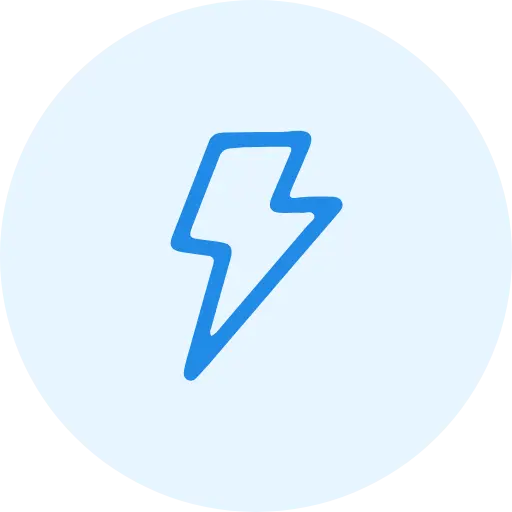
Lightning Fast
Resize your image to A4 in seconds. With quick uploads and fast processing, you’ll have your A4 image ready in no time.

Works with Big or Small Files
Convert and resize images from various formats like JPG, PNG, and TIFF to A4 size without any issues.

Works on Any Device
Access the A4 image resizer on any device, smartphone, tablet, or desktop. No app installation is needed, just use your browser.
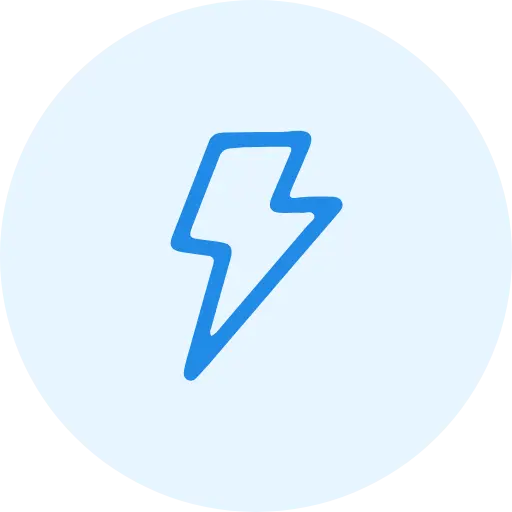
Fast Preview Option
Preview your resized A4 image before downloading. Make sure it’s exactly as you want it with a fast preview.

Multiple Measurement Units (Advanced Option)
Resize your image to A4 using centimeters, inches, or pixels for greater precision when adjusting the dimensions.

Supports Zoom or Crop
Adjust your image before resizing to A4 by zooming in or cropping. Perfect your image’s composition before saving.
