Resize Image to 4000×4000
Please upload a image to start editing
Upload Images
Drag & drop files here to upload images
Supported images: JPG, JPEG, PNG, WEBP, GIF & PDF
Or, try with these photos


Output image requirements
Resize image to 4000 x 4000 Pixel. This dimension is used for high-resolution prints, digital artwork, and large-format product images. Just upload your image, set dimensions, and instantly download the resized image.
How to resize Image to 4000×4000
Upload Your Image
Click the Upload or Choose File button, then select the image you want to resize from your device.

Set the Size to 4000×4000 Pixels
Manually enter 4000×4000 pixels to resize the image accurately, ensuring it meets the standard size for print, album covers, or social media graphics.

Download the Resized Image
Click the Convert button to process the image. Once done, download your 4000×4000 pixels image in your preferred format (JPG, PNG, or PDF).

Features

Privacy Guaranteed
Your 4000×4000 image is processed directly on your device. Nothing is uploaded, ensuring your privacy is fully protected.

100% Free & No Login Required
Resize your image to 4000×4000 pixels for free. No sign-up, no subscription, and no hidden costs involved.

Perfect Quality
Maintain high resolution when converting to 4000×4000 pixels. Your image stays sharp, clear, and professional.
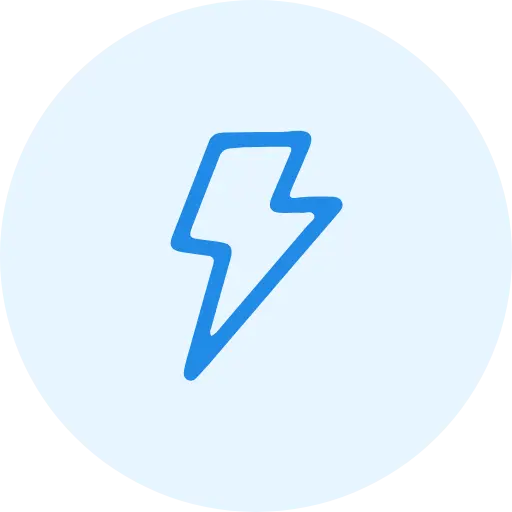
Lightning Fast
Get your 4000×4000 image resized in seconds. Quick upload, fast processing, and immediate download save your valuable time.

Works with Big or Small Files
You can resize both small images and large photos without any problem.

Works on Any Device
Use the 4000×4000 image converter on mobile, tablet, or desktop. No app installation is required just open your browser.
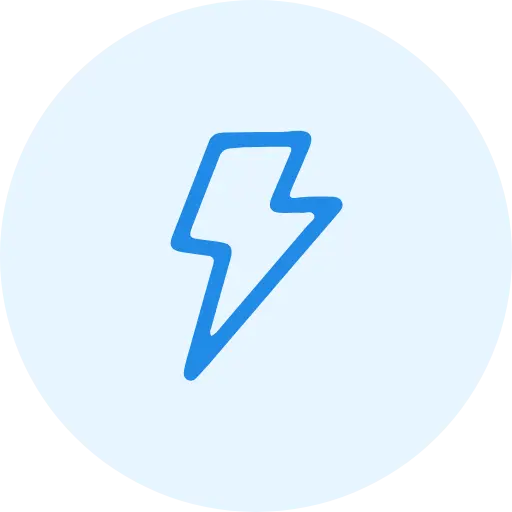
Fast Preview Option
Instantly preview your 4000×4000 image after resizing. Confirm quality and composition before downloading.

Multiple Measurement Units (Advanced Option)
Resize using precise units like pixels, centimeters, inches, or millimeters for total control over the 4000×4000 size.

Supports Zoom or Crop
Zoom in or crop your image before saving it as 4000×4000 pixels. Make sure it fits your needs perfectly.
