Resize Image to 240×320 pixels
Please upload a image to start editing
Upload Images
Drag & drop files here to upload images
Supported images: JPG, JPEG, PNG, WEBP, GIF & PDF
Or, try with these photos


Output image requirements
The image 240×320 pixels converter resizes images to fit these exact dimensions. This size is often used for mobile screens or smaller image displays. Just upload your image, set dimension and instantly download your resized image.
How to Resize Image to 240×320 pixels
Upload Your Image
After uploading, enter the desired dimensions, in this case, 240×320 pixels. Ensure you are resizing to the correct aspect ratio to maintain the integrity of your image.

Set the Size to 240×320 Pixels
Look for the option where you can enter the width and height. Type “480” for width and “640” for height. If the tool asks to keep the aspect ratio, turn it off to set the size exactly.

Download the Resized Image
After the conversion is complete, you will be prompted to download the resized image. Simply click the download link or button to save the image to your device.

Features

Privacy Guaranteed
240×320 Pixels image conversion is processed safely on your device. No data is uploaded, so your privacy is fully protected. You can delete files instantly after downloading.

100% Free & No Login Required
This 240×320 Pixels tool is completely free to use anytime. No login, no sign-up, and no hidden costs involved. All features are open and ready for use.

Perfect Quality
Resize your photos to 240×320 Pixels without losing clarity. The output maintains perfect detail and sharpness. You get clean and precise image quality every time.
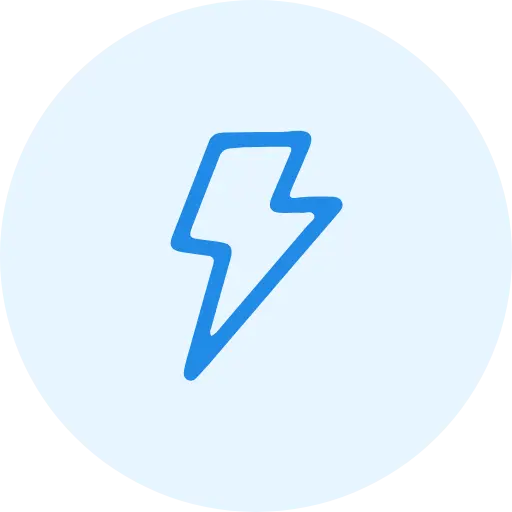
Lightning Fast
Convert images to 240×320 Pixels within seconds. The tool supports all size units like KB, MB, and Bytes. It’s designed for fast, smooth, and efficient performance.

Works with Big or Small Files
You can resize both small images and large photos without any problem.

Works on Any Device
Use the 240×320 Pixels image tool on mobile, tablet, or desktop. It runs in any browser without needing to install anything. Resize images on the go, anytime.
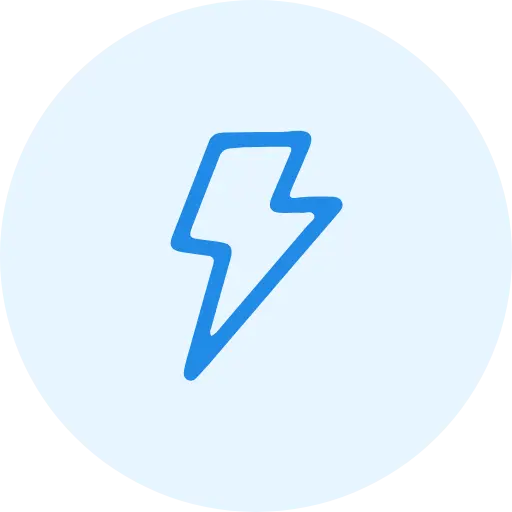
Fast Preview Option
See how your image will look in before downloading it.

Multiple Measurement Units (Advanced Option)
This 240×320 Pixels converter supports JPG, JPEG, PNG, and PDF. Easily resize any image format without needing extra tools. Just upload and convert in one step.

Supports Zoom or Crop
Our tools also let you zoom in or crop your image before saving.
